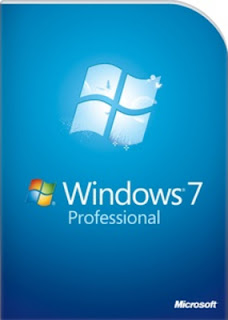It follows a Spanish case which challenged Google to remove outdated
financial details about an individual.
The opinion of advocate general Niilo Jaaskinen could influence a wider EU
debate over whether people have "the right to be forgotten".
Privacy campaigners believe individuals should have greater control over
data.
No controller
The specific case Mr Jaaskinen was considering goes back to November 2009
when a Spanish man complained about links on Google to an e-newspaper report
detailing how debts had led to his house being repossessed.
He argued that, as the report was 10 years old, the links were no longer
relevant and should be removed. He failed to get the original article removed
because it was deemed to be in the public interest.
He lodged a complaint with the Spanish Data Protection Agency who upheld
it.
The case later moved the European Court of Justice.
In his written opinion on the case, Mr Jaaskinen took the view that Google
was "not generally to be considered as a controller of the personal data
appearing on web pages it processes".
"Therefore, a national data protection authority cannot require an internet
search engine provider to withdraw information from its index," he wrote.
He added that this meant users would not be able to invoke "a general right
to be forgotten... against search engine service providers".
The court is not bound by Mr Jaaskinen's opinion although generally such
recommendations are followed.
A final judgement on the case is expected before the end of the year.
Erasing profiles
The case will be seen as a test of "the right to be forgotten" strand of
the Data Protection Regulation, which is currently being debated by the European
Parliament.
The EU is planning updates for the Data Protection directive, which was
originally adopted in 1995 when the internet was in its infancy.
The right to be forgotten clause, which has the support of EU Justice
Commissioner Viviane Reding, was developed in response to complaints about the
way search engines and social media firms handle information.
Increasingly users are concerned about a range of issues - from
difficulties erasing social media accounts, to lack of control of photographs
published by others.
Google welcomed the views of Mr Jaaskinen.
Bill Echikson, head of free expression at Google, said: "This is a good
opinion for free expression. We're glad to see it supports our long-held view
that requiring search engines to suppress 'legitimate and legal information'
would amount to censorship."
But Big Brother Watch said that that making a connection between this
particular case and the rights of citizens to delete data was "absurd".
"The right to be forgotten was never intended to be a way for people to
rewrite history," said director Nick Pickles.
"The whole point was to allow people to tackle information at source and
Google was not the source of this information - a Spanish newspaper was.
"A better example of why it is needed would be when someone wants to close
a Facebook account. Facebook shouldn't be able to hold on to our information
just in case you want to re-join," he added.
"It's important that citizens have better rights when it comes to stopping
companies collecting data without proper consent or holding on to information
for an unjustifiable length of time, even when people have ceased to use a
service."
Tuesday, 25 June 2013
Although Microsoft is addressing a great deal with the criticisms
Microsoft will use its annual builders meeting to launch a preview of
Windows eight.one, a free update that claims to address some of the gripes
people today have with the newest edition in the firm's flagship working
method.
Lots of of your new characteristics have already been demonstrated off by now. The Construct conference, which begins Wednesday in San Francisco, will give Microsoft's partners and also other technology developers a chance to learn more about the brand new technique and try it out. Furthermore, it will provide the enterprise a chance to demonstrate many of the reasoning powering the update and promote builders on Microsoft's ambitions to get back relevance missing to Apple's iPad and various products managing Google's Android software program.
There's also speculation that Microsoft could exhibit off a brand new, more compact variation of its Area pill computers. One of several new options in Home windows eight.1 will be the ability to function perfectly on smaller-screen products.
Home windows 8.one are going to be available like a preview starting off Wednesday for anybody to obtain. It's going to be unveiled towards the typical general public later on within the yr, even though a certain date has not been announced.
Windows 8, which was launched in October, was intended being Microsoft's response to switching consumer behaviors and also the increase of tablet desktops. The operating system emphasizes touch controls about the mouse and the keyboard, which experienced been the leading way persons have interacted with their private pcs given that the 1980s.
Although Microsoft has said it's got offered greater than one hundred million Home windows 8 licenses to this point, some analysts have blamed the lackluster reaction for the operating system to get a steep fall in Personal computer gross sales in the first a few months with the yr, the worst drop considering the fact that monitoring by outside the house research corporations began in 1994.
Among the the issues: the shortage of the Begin button about the decreased still left corner in the monitor. In prior variations of Home windows, that button gave people today rapid access to packages, configurations and also other jobs. Microsoft replaced that having a tablet-style, full-screen commence site, but that protected up no matter what packages individuals were being doing the job on, and it experienced only favorite applications. Extra measures were required to entry less-used courses. Configurations, a lookup box and also other features were concealed absent in a very menu that needed to be pulled out from your correct. Tips on how to do this improved depending on whether or not a mouse or touch was applied.
And though Microsoft has encouraged people today to work with the new tablet-style layout, a lot of courses ?a together with Microsoft's most recent Place of work software program deal ?a are made for the more mature, desktop method. People were pressured in the tablet format when they start off up the equipment and had to manually switch the desktop mode each and every time.
Windows 8.1 will permit people to start out while in the desktop method routinely. In that manner, it is actually restoring a button that resembles the outdated Get started button. Even though the Start out button will now take people back to your new tablet-style start monitor, instead compared to the outdated Start menu, the re-introduction of the acquainted button may possibly make it a lot easier for longtime Home windows end users to have accustomed on the modifications.
Other new characteristics of Windows 8.1 include things like much more selections to make use of a number of applications. Individuals will get more solutions to determine simply how much in the screen just about every application will take though exhibiting nearly 4 diverse plans, instead than simply two. The update will also give a lot more integrated lookup success, displaying users previews of internet sites, apps and paperwork that are on the machine, abruptly.
Although Microsoft is addressing a great deal with the criticisms with Home windows, it's positioning the update as more than only a fix-up task. From its standpoint, the tuneup underscores Microsoft's evolution into a additional nimble company capable of going speedily to reply to customer suggestions although also rolling out extra improvements to get a myriad of Windows devices ?a smartphones, tablets or PCs.
It really is important that Microsoft sets matters right with Home windows eight.1 since the outlook with the Laptop sector keeps having gloomier. IDC now expects Pc shipments to drop by nearly 8 p.c this yr, even worse than its former forecast of a 1 percent dip. IDC also anticipates tablets will outsell laptop computer systems for that to start with time this calendar year.
Within an indication that Microsoft Corp. is clearing out inventory of the Area pill working the light-weight Home windows RT running system, the corporation is proficiently reducing the cost of that by together with a keyboard cover totally free. The cover sells for $120 or $130 by itself.
Microsoft also mentioned this thirty day period that it might give prospective buyers on the RT variation of Surface area the Outlook e mail and calendar system at no further cost ?a becoming a member of other Office freebies Excel, Phrase and Energy Level ?a and sweetening the offer you for the unit that is priced commencing at $499. That can arrive as part in the Windows eight.1 update.
Lots of of your new characteristics have already been demonstrated off by now. The Construct conference, which begins Wednesday in San Francisco, will give Microsoft's partners and also other technology developers a chance to learn more about the brand new technique and try it out. Furthermore, it will provide the enterprise a chance to demonstrate many of the reasoning powering the update and promote builders on Microsoft's ambitions to get back relevance missing to Apple's iPad and various products managing Google's Android software program.
There's also speculation that Microsoft could exhibit off a brand new, more compact variation of its Area pill computers. One of several new options in Home windows eight.1 will be the ability to function perfectly on smaller-screen products.
Home windows 8.one are going to be available like a preview starting off Wednesday for anybody to obtain. It's going to be unveiled towards the typical general public later on within the yr, even though a certain date has not been announced.
Windows 8, which was launched in October, was intended being Microsoft's response to switching consumer behaviors and also the increase of tablet desktops. The operating system emphasizes touch controls about the mouse and the keyboard, which experienced been the leading way persons have interacted with their private pcs given that the 1980s.
Although Microsoft has said it's got offered greater than one hundred million Home windows 8 licenses to this point, some analysts have blamed the lackluster reaction for the operating system to get a steep fall in Personal computer gross sales in the first a few months with the yr, the worst drop considering the fact that monitoring by outside the house research corporations began in 1994.
Among the the issues: the shortage of the Begin button about the decreased still left corner in the monitor. In prior variations of Home windows, that button gave people today rapid access to packages, configurations and also other jobs. Microsoft replaced that having a tablet-style, full-screen commence site, but that protected up no matter what packages individuals were being doing the job on, and it experienced only favorite applications. Extra measures were required to entry less-used courses. Configurations, a lookup box and also other features were concealed absent in a very menu that needed to be pulled out from your correct. Tips on how to do this improved depending on whether or not a mouse or touch was applied.
And though Microsoft has encouraged people today to work with the new tablet-style layout, a lot of courses ?a together with Microsoft's most recent Place of work software program deal ?a are made for the more mature, desktop method. People were pressured in the tablet format when they start off up the equipment and had to manually switch the desktop mode each and every time.
Windows 8.1 will permit people to start out while in the desktop method routinely. In that manner, it is actually restoring a button that resembles the outdated Get started button. Even though the Start out button will now take people back to your new tablet-style start monitor, instead compared to the outdated Start menu, the re-introduction of the acquainted button may possibly make it a lot easier for longtime Home windows end users to have accustomed on the modifications.
Other new characteristics of Windows 8.1 include things like much more selections to make use of a number of applications. Individuals will get more solutions to determine simply how much in the screen just about every application will take though exhibiting nearly 4 diverse plans, instead than simply two. The update will also give a lot more integrated lookup success, displaying users previews of internet sites, apps and paperwork that are on the machine, abruptly.
Although Microsoft is addressing a great deal with the criticisms with Home windows, it's positioning the update as more than only a fix-up task. From its standpoint, the tuneup underscores Microsoft's evolution into a additional nimble company capable of going speedily to reply to customer suggestions although also rolling out extra improvements to get a myriad of Windows devices ?a smartphones, tablets or PCs.
It really is important that Microsoft sets matters right with Home windows eight.1 since the outlook with the Laptop sector keeps having gloomier. IDC now expects Pc shipments to drop by nearly 8 p.c this yr, even worse than its former forecast of a 1 percent dip. IDC also anticipates tablets will outsell laptop computer systems for that to start with time this calendar year.
Within an indication that Microsoft Corp. is clearing out inventory of the Area pill working the light-weight Home windows RT running system, the corporation is proficiently reducing the cost of that by together with a keyboard cover totally free. The cover sells for $120 or $130 by itself.
Microsoft also mentioned this thirty day period that it might give prospective buyers on the RT variation of Surface area the Outlook e mail and calendar system at no further cost ?a becoming a member of other Office freebies Excel, Phrase and Energy Level ?a and sweetening the offer you for the unit that is priced commencing at $499. That can arrive as part in the Windows eight.1 update.
Friday, 7 June 2013
Finally. Your Private Cloud is Here
The Synology DiskStation is the network-attached storage (NAS) solution
that meets your private cloud needs. This device helps solve a variety of
problems for everyone when it comes to storage and accessing your files remotely
from its own private location, whether it be for home or at work. Below are the
top 6 reason home users LOVE Synology:
1
Centralize Your Data with
backup options
Access all your data in one centralized location, that provides multiple backup options.Imagine if you lost everything that is on your computer. Make sure that never happens by backing it up to a Synology DiskStation. Our NAS devices support multiple platforms simultaneously, providing Mac, PC, and Linux computers with backup options. You can also do automatic backups using Data Replicator 3 for PC and Time Machine for Mac.
2
Access Your Data Anywhere
Host Your Own Private Cloud
Forgetting files at home is no longer an issue. Using Synology DiskStation, you can always access your data- no matter which computer you are using. And with our Cloud Station App, you can now host your own personal cloud.
3
Media Streaming/Sharing
Synology offers a Media Server feature that streams your video to the DLNA-enabled TV, your mobile device, or even another computer. You can also send a limited-access quick-share link so that your friend can watch that movie or see that photo, while not allowing them to access anything else.
4
Mobile Apps
With mobile devices becoming more and more common, Synology DiskStations lets you take full advantage of the mobility of your data. With our various Apps, including DS Audio, DS Video, and¬ DS File, you can access your data millions of miles away with a swipe across the screen. And DS Audio allows you to stream TBs of music, right to your phone or tablet- even while offline, you can still listen to your favorite beats and sing along with the lyrics.
1
Centralize Your Data with
backup options
Access all your data in one centralized location, that provides multiple backup options.Imagine if you lost everything that is on your computer. Make sure that never happens by backing it up to a Synology DiskStation. Our NAS devices support multiple platforms simultaneously, providing Mac, PC, and Linux computers with backup options. You can also do automatic backups using Data Replicator 3 for PC and Time Machine for Mac.
2
Access Your Data Anywhere
Host Your Own Private Cloud
Forgetting files at home is no longer an issue. Using Synology DiskStation, you can always access your data- no matter which computer you are using. And with our Cloud Station App, you can now host your own personal cloud.
3
Media Streaming/Sharing
Synology offers a Media Server feature that streams your video to the DLNA-enabled TV, your mobile device, or even another computer. You can also send a limited-access quick-share link so that your friend can watch that movie or see that photo, while not allowing them to access anything else.
4
Mobile Apps
With mobile devices becoming more and more common, Synology DiskStations lets you take full advantage of the mobility of your data. With our various Apps, including DS Audio, DS Video, and¬ DS File, you can access your data millions of miles away with a swipe across the screen. And DS Audio allows you to stream TBs of music, right to your phone or tablet- even while offline, you can still listen to your favorite beats and sing along with the lyrics.
Look for box as your most important technique
It has been more than a 12 months given that I 1st installed a construct of
Home windows 8 on the test device. Due to the fact then, I have operate it on a
wide range of hardware, together with slate-format tablets, hybrid
touch/pen/keyboard tablet PCs, regular laptops and multi-monitor desktop PCs ¨C
hardware that mixes the previous (with Vista and XP-era equipment) and also the
new (a recently upgraded Main i5 desktop procedure). It's been on Intel
processors, on AMD, on bodily, on digital: on really considerably just about
every equipment I could come across within the workplace.
Testing and benchmarking is all pretty nicely, however , you only seriously get to know an OS by living with it, utilizing it every single day to complete daily responsibilities in your day-to-day Personal computer. For me, meaning the nice old-fashioned desktop Pc.
Most of my time is expended in front of a multi-monitor desktop device, exactly the configuration that a lot of folks have worried about in feedback to varied Windows 8 posts. When desktop end users may perhaps soon be in the minority, you will discover still a good amount of us around. I count on tools like Office and Adobe Lightroom plus they count about the desktop ¨C and that?ˉs unlikely to vary right until the equipment transform. So for my desktop Pc, there?ˉs hardly any transform between 7 and 8 inside the way I function.
One thing I?ˉve noticed within the months considering the fact that Home windows eight reached RTM, its evolution hasn?ˉt finished ¨C and it?ˉs still convalescing. After i upgraded my desktop from Windows 7 to eight just right after RTM it was to all extents and purposes only a slightly speedier Home windows 7 machine with a new UI. But with all the recent 160MB post-RTM update, and with all the arrival of some new gadget drivers along with a couple of latest parts of components, it?ˉs getting anything fairly distinctive.
The one massive change, naturally, is the Start off Display screen. As modifications go, it?ˉs a large a person, but it?ˉs not the showstopper that some have made it out being. I?ˉve wound up dealing with it to be a full display variation with the aged Start out menu, and use it in considerably the identical way. Much like the commence menu, the beginning Monitor winds up filled with applications I?ˉve set up, and i at times tidy it up. There was slightly operate in acquiring it the way in which I required to start with, but all over again, starting off by using a refreshing put in of Windows XP or 7 I?ˉd be performing a great deal the identical matter ¨C grouping apps and removing references to capabilities or applications I don?ˉt plan to use.
Launching applications is easy plenty of. Faucet the Home windows essential and start typing, when the phrase wheel filter demonstrates your application, just select and click ¨C or strike return. You?ˉre instantly back around the desktop and in the application you should use. That?ˉs all there exists to it, and when you utilized Vista or 7?ˉs look for box as your most important technique of navigation you?ˉll find the Start out Display a little additional productive when you don?ˉt really need to simply click while in the research box to start getting apps or documents.
The arrival of the new Microsoft Sculpt Comfort keyboard made some functions even simpler. Whilst Home windows 8?ˉs Charms are only a mouse gesture absent, owning them to the keyboard is far less difficult. Four different Charm keys imply you can obtain to search, Share, Products and Settings without having to shift your fingers absent within the keyboard. If you?ˉre making use of a Home windows eight Store-style application, the keyboard also includes 4 keys that replicate the most crucial Windows eight touch gestures. A single handles a remaining swipe software change, although an additional toggles the Snap see with the running software. The other two start the start Display screen endeavor switcher and open the app bar.
http://www.windows7retailbox.com/microsoft-windows-7-professional-3264-bit-full-retail-pack-p-3527.html
Testing and benchmarking is all pretty nicely, however , you only seriously get to know an OS by living with it, utilizing it every single day to complete daily responsibilities in your day-to-day Personal computer. For me, meaning the nice old-fashioned desktop Pc.
Most of my time is expended in front of a multi-monitor desktop device, exactly the configuration that a lot of folks have worried about in feedback to varied Windows 8 posts. When desktop end users may perhaps soon be in the minority, you will discover still a good amount of us around. I count on tools like Office and Adobe Lightroom plus they count about the desktop ¨C and that?ˉs unlikely to vary right until the equipment transform. So for my desktop Pc, there?ˉs hardly any transform between 7 and 8 inside the way I function.
One thing I?ˉve noticed within the months considering the fact that Home windows eight reached RTM, its evolution hasn?ˉt finished ¨C and it?ˉs still convalescing. After i upgraded my desktop from Windows 7 to eight just right after RTM it was to all extents and purposes only a slightly speedier Home windows 7 machine with a new UI. But with all the recent 160MB post-RTM update, and with all the arrival of some new gadget drivers along with a couple of latest parts of components, it?ˉs getting anything fairly distinctive.
The one massive change, naturally, is the Start off Display screen. As modifications go, it?ˉs a large a person, but it?ˉs not the showstopper that some have made it out being. I?ˉve wound up dealing with it to be a full display variation with the aged Start out menu, and use it in considerably the identical way. Much like the commence menu, the beginning Monitor winds up filled with applications I?ˉve set up, and i at times tidy it up. There was slightly operate in acquiring it the way in which I required to start with, but all over again, starting off by using a refreshing put in of Windows XP or 7 I?ˉd be performing a great deal the identical matter ¨C grouping apps and removing references to capabilities or applications I don?ˉt plan to use.
Launching applications is easy plenty of. Faucet the Home windows essential and start typing, when the phrase wheel filter demonstrates your application, just select and click ¨C or strike return. You?ˉre instantly back around the desktop and in the application you should use. That?ˉs all there exists to it, and when you utilized Vista or 7?ˉs look for box as your most important technique of navigation you?ˉll find the Start out Display a little additional productive when you don?ˉt really need to simply click while in the research box to start getting apps or documents.
The arrival of the new Microsoft Sculpt Comfort keyboard made some functions even simpler. Whilst Home windows 8?ˉs Charms are only a mouse gesture absent, owning them to the keyboard is far less difficult. Four different Charm keys imply you can obtain to search, Share, Products and Settings without having to shift your fingers absent within the keyboard. If you?ˉre making use of a Home windows eight Store-style application, the keyboard also includes 4 keys that replicate the most crucial Windows eight touch gestures. A single handles a remaining swipe software change, although an additional toggles the Snap see with the running software. The other two start the start Display screen endeavor switcher and open the app bar.
http://www.windows7retailbox.com/microsoft-windows-7-professional-3264-bit-full-retail-pack-p-3527.html
Subscribe to:
Posts (Atom)